
Here’s a complete guide to protecting your computer, network and all computing devices. Guard your computer & network against all kinds of threats using a complete internet security suite comprising of hardware & software solutions.
The Internet is an ever-present threat to your computer. Even harmlessly browsing through sites may get your computer affected with a virus or spyware without you even knowing it. As many dangers as there may be out there, you can easily protect yourself by taking a few simple steps.
GET INSTANT HELP FROM EXPERTS!
- Looking for any kind of help on your academic work (essay, assignment, project)?
- Want us to review, proofread or tidy up your work?
- Want a helping hand so that you can focus on the more important tasks?
Hire us as project guide/assistant. Contact us for more information
Why Protect Your Computer, Network and Computing devices
We all have a lot of sensitive information stored on our computers. Passwords, credit card information, bank details are just a few to name. With so much sensitive information stored, you better be sure that there are no security threats to your computer.
You don’t want to lose all those information in the event of a crash, or worst still falling in the hands of hackers.
The Internet is one of the most important sources of information for you today. In fact, it is one of the first things we all rush to if we want information on any thing.
In fact your computer is the gateway to all information pertaining to you. Your personal details, bank details, all sort of passwords, and other sensitive information is accessed through your computer.
And such a scenario also raises the possibility of misuse, particularly from the internet.
Viruses, Worms, Spyware, Malware, etc…there is so much malicious code floating on the internet trying to steal sensitive information about you.
And more worryingly, there is always newer variation of these malicious programs coming out to harm you.
I know somebody who is a student and was writing a thesis on the Credit Cards, and for that purpose she had to use google a lot for her search. After weeks and weeks of doing online research, she started observing weird things like being directed to totally weird pages, obviously not related to Credit Cards.
For someone who is not a tech savvy person, it’s scary and difficult to understand what’s happening, because you know you have used your computer only to go to safe sites. So why would your computer behave this way?
Welcome to the world of spyware, adware and viruses!
In such an environment, it becomes imperative that you ensure that using your computer and the Internet is safe as far as possible.
How to Keep Your Computer Safe?
In general, you prepare your computer to tackle these problems at two levels:
- One is to prevent these programs from reaching your computer
- Secondly get rid of the viruses/spywares that have already entered your computer
And how do you do this?
GET INSTANT HELP FROM EXPERTS!
- Looking for any kind of help on your academic work (essay, assignment, project)?
- Want us to review, proofread or tidy up your work?
- Want a helping hand so that you can focus on the more important tasks?
Hire us as project guide/assistant. Contact us for more information
You do this by using software programs, and also by using a firewall for enhanced protection.
Their role is precisely to do the two most important things: remove or disable existing spyware programs and to avoid the installation of these malicious software programs.
How Does a Computer Virus Spread?
Computer viruses can play havoc on your computer / network. But how does a computer virus spread? Read here for more information.
Computer viruses first emerged in the scene somewhere in the nineteen seventies, and they have evolved a lot over the years.
Basic Types of Computer Viruses
Here are the more popular types of viruses:
- Program – executed using application programs, spreads to other programs on the computer, or when a copy of an infected program is loaded onto another system.
- Boot sector – enters your system through a floppy disk, and then infects the hard drive. The result is any time a floppy disk is used, it will become infected.
- Macro – written specifically for macro applications such as Microsoft Word, Excel and Outlook. When an infected document is opened within one of these programs, the program itself becomes infected, allowing the virus to spread to any document opened up inside the program.
- Email – spreads through email attachments. Once the attachment is opened, the virus duplicates itself by automatically emailing everyone listed in your address book.
To know more about these spread, you first need to know its two basic types. Computer viruses are programmed to be one of the following types: resident and nonresident.
Nonresident viruses are further made up of a couple of processes. The first one finds files on your computer to infect, and the other duplicates the virus within the files where they have been found.
A resident virus, on the other hand, is made up of one process, and its primary purpose is to duplicate itself throughout your computer system. These are programmed to load into the computer’s memory, so that it can be activated every time you turn on your computer. This way the virus remains active and spreads to other targeted applications on your system, so long as the computer is on.
How Does a Computer Virus Spread?
Even before a virus can start spreading, it needs to be activated first. For that, the virus needs to be opened / executed. Once activated, it starts looking for certain programs to infect, depending on how it is programmed.
All viruses, in general, have the ability to duplicate themselves within the programs they find, and that is how they spread.
Virus: Can It Spread Through e-Mail?
Yes, it can! To get an infection, the file attachment must carry an infection and the e-mail program must be set to do something automatically when it sees the attachment.
If the attachment is a program, the e-mail program would have to run the program without asking you; if the attachment is a document, the e-mail program would have to run a program to open that document (in which case the program would have to be configured to allow running macros.)
If you’re not sure about the attachment, just save the attachment from the e-mail message, and scan it with an anti-virus program before opening it.
In general, viruses can spread through email attachments, application programs on your computer, or application programs installed from disk drives.
This is how a computer virus spreads.
How to Clean a Virus-Infected Computer
It’s important to know how to clean a virus-infected computer, as computer viruses are constantly mutating. Here’s how to do it the right way.
If your computer is infected, most of the free options that are available are usually not very effective and do not get rid of the problem completely. They will tell you what the problem is, but if you want to get rid of the problem, you’ll need to upgrade to the paid option.
A much safer action is to use a good anti-virus program to deal with the menace.
How to Get Rid of a Computer Virus
Check out this video to get some ideas on how to deal with viruses, and for some effective solutions.
Here are basic steps on how to install an anti-virus software program.
- Download anti-virus software program such as Microsoft Security Essentials, or use any free, easy to use software, that regularly updates its features
- Install the software and turn on windows firewall
- Run complete SCANs regularly
Here are the steps to be taken, including some best practices, to clean a Virus-Infected computer
- The first step is to get your computer off the network so that the virus doesn’t spread further. Unplug your network cable if you want, to be sure.
- You will need an anti-virus software program. If you don’t have one, you’ll need to obtain some. For best results, go in for a paid option.
- Start your computer (still not connected to a network) and follow the instructions that came with the anti-virus software. Keep running the virus-scanning software until your computer comes up clean.
- Reconnect to the Internet and get the latest updates from the official website of the anti-virus software publisher. In case you don’t have the latest updates, download them right away.
- In case you download the updates, re-run the software to ensure the computer is clean.
Unless you’re using a Mac, there’s a high probability that you are going to deal with malware on a regular basis. That is why you need a good internet security program that can get rid of a wide range of malware.
This is how to clean a virus infected computer safely and surely.
What is Spyware
Spyware are malicious programs that monitor and record the victim’s internet surfing habits.
Some of these could be written just to see the user’s surfing habits, but some can be malicious as you can easily modify the program to capture sensitive information and send it back to the creator.
As with most software of these types, these are also installed stealthily on the target computer.
What about prevention?
You have to be really careful while downloading shareware / freeware programs, and do it only from trusted sites.
How to Identify Malware
Here’s how to identify malware on your computer with these easy checks. You definitely don’t want these malicious programs compromising the security of your computer/network, with so much of your sensitive information stored on them.
So how does one identify the presence of malware on a computer?
Here are some of the symptoms that you should watch out for when working on your computer or surfing the internet.
- Has your computer slowed down?
- Are there any unexpected program launches?
- Does the desktop layout show the presence of any unidentified icon?
- Do you suddenly see lots of pop-up ads?
If you notice any of the above, you need to be careful as your computer is probably infected.
How to remove malware from your computer?
You need to run a scan using an anti-virus software program, and check for the presence of malware. If you have a paid version, then you’ll be able to get rid of the malware as well.
In case you don’t have a paid internet security program, another option is to perform a system restore to an earlier date. This is another way to get rid of malware from your computer. This step will restore the settings of your computer to a previous date, and any content that was downloaded after that date will no longer exist on your computer.
How to Remove Malware From Your Computer
Learn how to remove malware from your computer using this simple technique. Malware can slow down your computer and in the worst case even steal sensitive information. So it makes sense to learn about malware removal techniques.
Though the below mentioned steps will work in most cases, certain malware can be very evasive and difficult to remove. In worst case scenarios, you may have to reinstall Windows.
As usual, implementing best practices such as downloading from trusted sites, investing in a good anti-virus/anti-adware software program and installing a good firewall helps in preventing these from downloading to your computer.
Here are the steps to follow to remove malware from your computer.
- Remove your computer from the network; disconnect from internet
- Take back-up of all your important files
- Use a utility like Safe Mode (or free programs) to stop the malware from running. This is important as some malware can be self-running/ auto-starting
- Check “My Network Places” and delete anything that looks suspect or is unrecognizable
- Reboot back to Safe Mode and check for other errors, besides malware
- Go to “add/remove” in your control panel and begin to delete adware
- Delete all ActiveX controls, the Web browser cache, temporary files, cookies and the Web browser history
- Empty the recycle bin for each user
- Set up a firewall program and get it running
- Connect to the Internet and scan the hard disk for any possible viruses
- Reboot your system and check for anything you may have missed
You can even use tools such as Killbox to help you delete malware. Just visit the Killbox website and download the Killbox application.
The best and the easiest way to get rid of malware is to get a good anti-malware software, but then you’ve to pay for it. The free ones just scan for the problems but don’t get rid of it unless you upgrade to the paid version. In case you don’t want to spend, you can follow the steps mentioned above and remove them manually.
This is how to remove malware from your Computer.
Spyware Removal for Mac
Spyware removal for Mac is easy as there are some really effective anti-spyware software programs.
But the question that comes to mind first is whether Mac users really face this menace of spyware and Viruses.
Please note that this article is not going to debate which operating system or computer is better, as in this is not about PC vs Mac. Each of them has their own advantages and each of them have their own ardent users.
Having said that, it is observed that a Mac user really does not face those many issues from spyware & malware as compared to the users of PC with windows.
Spyware for Mac – Less of a Concern?
Though most computers do come with built-in internet security software (albeit a less powerful version), I would assume there are more users of PC who run pirated software which also could be the reason that more spyware are found on windows enabled computers than Mac.
Nevertheless, most Mac users would be happy with the fact that their computer is secure and don’t have to deal with any spyware removal for Mac.
How Critical is the Data on Your Mac?
Though spyware for Mac are not as rampant as on PC, you still need to be careful. Because it all depends on how important the data on your Mac is.
If you use it considerably for your business and have some really important files on it, then you need to ensure that your Mac is as safe as possible.
Spyware Removal for Mac
So what options are available when it comes to Spyware Removal for Mac?
There are a couple of ways you can go, one is the free option and the other one is paid. You have to be careful with the free ones as you need to ensure they are legitimate ones.
When it comes to the paid option, you have MacScan. It is a good option for scanning and blocking your Mac for spyware, malware and even for tracking cookies.
There are other players like Norton who give paid option. But you need to remember that most of the products out there are over-rated and take a lot of your computer’s resource-hog.
As far as free options are considered, you can find a few if you google for free antispyware removal programs for Mac, but none are as good and effective as the paid ones. Some of them can be really crappy and will cause your computer to crash several times.
Summary
Though it is observed that Macs are usually less vulnerable to spyware and malware, you still could end up with spyware on your computer. But then compared to PC, there are not many free options that are available that will help you get rid of the spyware from your Mac. I know many Mac users don’t like the fact that they have to pay for providing internet security for their Mac. But if you have critical data on your computer you need to know about effective spyware removal for Mac.
Software to Get Rid of Viruses, Malware, Spyware
Take a look at these software programs to protect your system from viruses, spyware, adware and malware.
Basically, every time you log on to the internet without any protection, your behavior gets tracked by cookies and other tracking devices.
These spyware can even record your keystrokes to obtain passwords…sounds scary isn’t it?
But don’t worry. Installing an effective anti-spyware program can protect you! These can tackle different types of spyware, including malware, browser parasites, homepage hijackers, unsolicited commercial software, keystroke-loggers, scumware, and dialers.
Even though there is a lot of freeware available online, it is a good choice to go in for top-rated retail anti-spyware software.
Why? Here are the reasons to buy software then use freeware.
- You get a far better support
- Superior detection and elimination of difficult spyware
- Regular updates and improved pro-active protection measures
So what factors should you consider while choosing the best Anti virus/Spyware software?
Here are the primary factors.
- Ease of Setup/Use
- System Performance
- Scan Performance
- Detection & Removal Effectiveness
- Help / Support
Register for Regular Updates
Once you have installed the anti-spyware software, you need to go to the vendor’s site and register so that you can receive regular updates. You should also turn on the auto update feature for your anti-spyware software, if it is available.
This way you will receive regular updates that will make your software capable of tackling newer threats, and not just “known” threats.
Guide to Anti-Malware Software
Anti-malware software programs have become one of the most powerful detection and removal tools in the marketplace today. These software have become quite powerful and are recommended for protection and in case their computer / network have become infected. These are a must have for anyone with a computer.
It is important to have all the tools and the know-how on how to prevent and remove viruses, spyware, rootkits, malware and rogue anti-viruses and anti-spyware.
There are many free software applications that are available for removing viruses and spyware from your computer, but most of them only scan and don’t actually get rid of the viruses or trojan, unless you go in for the paid versions.
There is no doubt that anti-malware products need to move beyond the signature-based detection of threats, because of the changing face of malicious threats facing desktop users.
It is important for security products to take into account heuristics and emulation, behavior-based detection and newer proactive technologies to handle real-time malware detection.
Best AntiVirus Software
Virus removal software programs over the years have evolved a lot, and now provide many more features. Though antivirus programs are by no means full-blown internet security suites, it is best if you can find a software program that offers protection from as many threats as possible.
There are several free software out there, which claim to offer protection against a wide range of viruses and other malware. However, it is seen that most seem to offer only scanning services and if you want real-time protection, you need to go in for the paid versions.
Most software programs available nowadays, offer more or less a complete internet security, and offers protection against a range of malware.
They offer multi-layered protection and provide protection from viruses, worms, Trojans and spyware, but if you are going to buy one, ensure that it also capable of dealing with key-loggers, phishing scams, email-borne threats and rootkits.
More than the bells and whistles, and even ease-of-use it is important for the software to do its primary job, and that is to get rid of viruses and other threats.
It also needs to be updated regularly with patches, to deal with the most recent viruses. The best security providers push updates to you as soon as they’re available.
Final Thoughts
In recent years most countries have seen an alarming increase in the number of identity related thefts using spywares and other security threats, most of which are ignored by computer users.
It’s not that the users knowingly ignore such internet security related thefts. Spyware programs are deceptive and may be included in some software that asks for your acceptance, and which you may do unknowingly.
And its not that individuals only are being targeted, even big institutions are being targeted by these malicious programs. There’s a risk of potential loss of personal properties, finances, bank’s credibility, financiers, and other financial institutions over the globe.
There are a couple of things that one can do to make sure you computer is safe from network threats. One is to use a good software program and second is to use safe Security Practices. Keep your software updated by installing latest patches. Even the Mac OS (considered quite robust) has patches that should be installed.
Use a Spam filtering service for email. It will reduce the amount of junk mail that comes into your network, and also will filter out the infected attachments.
Every business, and home user, should watch out for and filter all the internet traffic. If need be, block certain types of traffic or even specific sites. You can even maintain a list of blocked sites to help protect users of your computer/network from going to sites that are known to be infected with spyware, virus and other malicious content.
Create a Good and Effective Data Protection Strategy. You might think that this is only for companies, but you could be wrong in your thinking here. Just imaging if your laptop/computer gets stolen and you cannot recover any of your data. How would that feel? That’s why it’s important to create a backup strategy before any disaster strikes, so as to minimize data loss and business losses.
How Do Mobile Phone Viruses Spread?
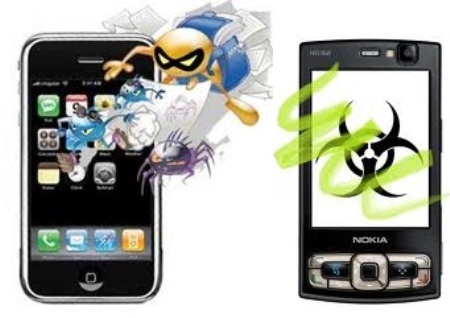
Malware have started attacking gadgets like smartphones and tablets in a big way. Over the last few years, malware attacks on computers, and other portable devices such as mobile handsets and tablets, especially Android devices, have grown several times, as per most reports, especially in developing countries.
There are many who are losing valuable data and even organisations are falling prey to such attacks, especially with the growth of newer software and technologies. And going by the number of attacks, it seems the mobile segment appears to be more vulnerable. And it seems logical that cyber criminals are only going to make these malware attacks more complicated.
A mobile phone virus or mobile malware – malicious mobile software – is a computer virus specifically adapted for the mobile phone environment and designed to spread from one vulnerable phone to another.
The spread of cell phone viruses is aided by two dominant communication protocols.
- First, a Bluetooth virus can infect all Bluetooth-activated phones within a distance from 10 to 30m, resulting in a spatially localized spreading pattern similar to the one observed in the case of influenza SARS and other contact-based diseases.
- Second, an MMS virus can send a copy of itself to all mobile phones whose numbers are found in the infected phone’s address book, a long range spreading pattern previously exploited only by computer viruses.
Some cell phone viruses are spread the same way as computer viruses – through executable files. A cell phone can even download an infected file from a computer. Other ways a virus can be transmitted to a cell phone include:
- Internet downloads, such as ring tones and video clips
- Multimedia Messaging Service attachments
- Bluetooth transfers
- Common Viruses
Here are some of the common viruses that affect Mobile handsets, especially Android Devices:
Android.BoxerSms
Android.GingerMaster
Android.Airpush (Adware)
Android.Kungfu
Android.Leadbolt (Adware)
Android.Kmin
Android.BaseBridge
Android.GoldDream
Android.Ksapp
Android.Plankton (Adware)
The most common attack vehicle are fake apps. Trojans like the Android.BoxerSms disguise themselves as popular apps.
Be Suspicious of Unknown Things
Cell phone viruses commonly arrive in the form of games, free stuff such as ringtones and images, pornography, and phone add-ons and patches. Some are in the form of a text message program, which must be opened and installed, which makes them unlikely to spread very far.
However, many people end up with infected phones because they open viruses disguised as games, or other similar features they think they want, and download them.
While there are tons of malware out there, hackers usually depend on a couple of factors, such as exploiting human behavior (social engineering) and platform vulnerabilities (loopholes & un-patched operating system, browsers, etc.) to launch their hack attacks.
So ideally, “Security” should contain the right mix of robust tools to protect data, passwords, and other sensitive information. Equally important is to educate users on the best security practices and why it’s important to avoid certain behavior when online.
GET INSTANT HELP FROM EXPERTS!
- Looking for any kind of help on your academic work (essay, assignment, project)?
- Want us to review, proofread or tidy up your work?
- Want a helping hand so that you can focus on the more important tasks?
StudyMumbai.com is an educational resource for students, parents, and teachers, with special focus on Mumbai. Our staff includes educators with several years of experience. Our mission is to simplify learning and to provide free education. Read more about us.

Leave a Reply
You must be logged in to post a comment.