
Although its possible to build your own website without any knowledge of HTML, it pays to get yourself updated with at least the basics so that you can make small changes or incorporate useful things in your website, all by yourself, without having to rely on anybody else.
HTML Basics
This is a good site to get started with HTML basics. Spend about 10 min a day, going through one HTML tutorial at a time, and in a month’s time, you should be well-versed with the all the useful HTML tags.
GET INSTANT HELP FROM EXPERTS!
- Looking for any kind of help on your academic work (essay, assignment, project)?
- Want us to review, proofread or tidy up your work?
- Want a helping hand so that you can focus on the more important tasks?
Hire us as project guide/assistant. Contact us for more information
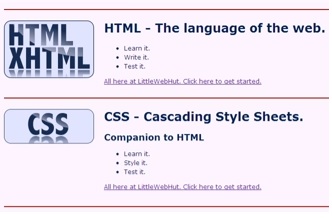 CSS stands for cascading style sheets and is just another way to code web pages in addition to using HTML/XHTML. Its important to understand the basics of CSS, especially if you’re a one-man show who does all your website related work.
CSS stands for cascading style sheets and is just another way to code web pages in addition to using HTML/XHTML. Its important to understand the basics of CSS, especially if you’re a one-man show who does all your website related work.
CSS Basics
CSS allows greater flexibility in adding elements to pages on your website and determines the overall look and feel of your site. Using CSS to create an internal style sheet allows you to create multiple page styles, instead of each page having the exact same attributes.
So basically, you can have one page with some attributes and another page with totally different attributes, which means you can make them look unique.
Managing the changes is also easier this way. You can create an external style sheet and instead of just making changes to one page in the website you can make changes to multiple pages in the website. You can do this by linking multiple pages so they all share certain style attributes, or many different style attributes.
How is CSS Integrated in the Pages
If you want to create a web page with a certain background color, you can use an html tag along with CSS attributes to signify not only the desired background color of your page but other attributes too.
You can use CSS along with your favorite HTML editor such as Dreamweaver. Integrating CSS elements into all the web pages you create will make your end product much more attractive and functional for your end users.
If you are just curious as to how it looks, you can view the source code of any page (right click and “view source code”).
More Advantages of CSS
Here are some of the main advantages of incorporating CSS into your web design. These are just a few of the ways you can get more out of your time and efforts when you learn CSS:
- First of all, by using CSS you can include many style attributes over and over again without having to rewrite the code repeatedly. Now you can set the elements you want by using CSS to group the attributes you want. That way you just set the style name and use it whenever and wherever you want to.
- Instead of having to change the style of every page, possibly thousands of them, you can make a change to one file, your style sheet, and reference that wherever you want the changes to show up.
- You don’t have to nest multiple tables inside of each other anymore. You can now set the positioning with the CSS file.
- Using CSS can make all your web pages more seo friendly by placing your main keyword phrase at the top of all of your pages, even above all your other code elements.
- You can add effects to your page like rollovers and by using the CSS you can increase the load time of your pages all while still adding interest to each page you design.
Where to Find Tutorials?
Because you use CSS in conjunction with HTML tags, it’s important to have basic understanding of HTML. You need to understand at least the basic tags and their function in HTML before you can integrate CSS components.
Armed with good knowledge of HTML & CSS, you can create cool web pages for your website, or you can become a free lancer and get paid by others to create awesome websites for them.
There are many places you can go to find a tutorial. Some sites will actually offer “courses” that can be quite intensive. These will usually charge a small fee.
It’s important that you find a course that matches your existing knowledge level. If you are a beginner make sure that whatever course you consider will be able to teach you the basics that you will need to know.
And, if you have more experience and are looking for more advanced techniques, make sure that the css demo tutorial is advanced enough to provide you with what you want to learn.
To Conclude
Knowledge of HTML & CSS will let you manage your website, and also manage the overall look and layout of your pages. It will also make it possible to change elements quickly and more precisely. You don’t have to completely change the layout of a certain page, you can change just a section of that page if you prefer.
So if you design the webpages yourself, you should spare some time to learn HTML & CSS to add to your knowledge base. There are several demo tutorials online.
StudyMumbai.com is an educational resource for students, parents, and teachers, with special focus on Mumbai. Our staff includes educators with several years of experience. Our mission is to simplify learning and to provide free education. Read more about us.

Leave a Reply
You must be logged in to post a comment.