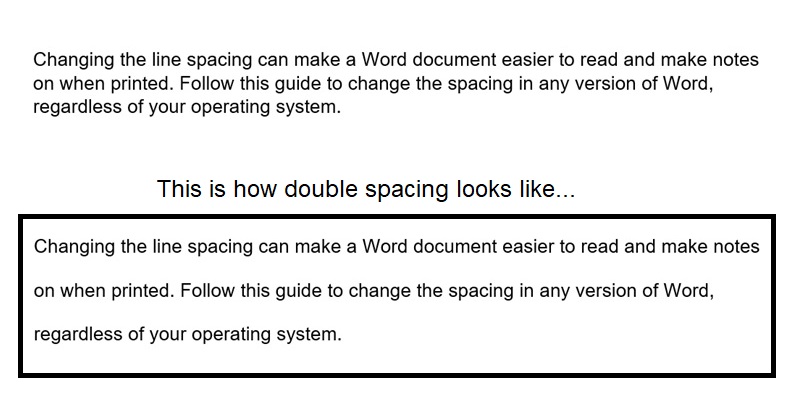
Here’s how to double space (or increase/change line spacing) in Microsoft Word.
We all have worked with Microsoft word at some point of time, but you may probably have never realized that you could change the line spacing in word. Line spacing refers to the amount of space between two written lines.
GET INSTANT HELP FROM EXPERTS!
- Looking for any kind of help on your academic work (essay, assignment, project)?
- Want us to review, proofread or tidy up your work?
- Want a helping hand so that you can focus on the more important tasks?
Hire us as project guide/assistant. Contact us for more information
Lot of colleges/universities ask students to send in their essays or SOPs in word document that is double-spaced.
So how does double space (or changing the line spacing) help?
- Changing the line spacing in a Word document can make it easier to read.
- It allows you to make notes on the paper when it is printed (that is why most colleges insist on double space).
How to double space (or change line spacing) in Microsoft Word.
Here’s how you can change the line spacing in Microsoft Word, regardless of your operating system.
- Go to the Design tab, located towards the top of the document. Find ‘Paragraph Spacing’, from there you can choose different styles of spacing, including double-space.
- On the Home tab, in the Paragraph section, you will find the option to change line spacing
- You can also set the Line Spacing from the Layout tab.
StudyMumbai.com is an educational resource for students, parents, and teachers, with special focus on Mumbai. Our staff includes educators with several years of experience. Our mission is to simplify learning and to provide free education. Read more about us.

Leave a Reply
You must be logged in to post a comment.