
If you have school or college students at home, you may require these gadgets such as Laptops, Printers, Cameras, Accessories.
Uses of Computers/Laptops for Kids
In the world that we live in, everything is dependent on computers and the Internet has changed the way we live.
GET INSTANT HELP FROM EXPERTS!
- Looking for any kind of help on your academic work (essay, assignment, project)?
- Want us to review, proofread or tidy up your work?
- Want a helping hand so that you can focus on the more important tasks?
Hire us as project guide/assistant. Contact us for more information
Most of the learning nowadays happen on computers and it is essential for kids to know how to use computers, since these computing devices help children learn to read, compute, and offer other educational benefits.
Children use tablets and laptops for learning, drawing, watching educational videos, for entertainment such as watching cartoons and playing games.
A tablet is a compact, touchscreen computing device, and almost the same size as a book. The advantage of a tablet is that it fits in between a laptop and a smartphone.
With a lot of learning happening online nowadays, at times you feel the need for a device that has a much bigger screen than a smartphone, and something that is much lighter than a laptop.
You can even use a tablet to play games and for entertainment (watching videos and movies).
This is where a tablet fits in so nicely.
Here are some tips to improve your child’s computer skills.
Check out online tutorials for beginners
There are many websites that teach you about the various parts of a computer, how to install one up, how to connect to the Internet, and several computer maintenance tips.
Learn more about the operating system
There are several sites that teach tasks such as installing software, taking back ups, etc. There are many that even teach you to prepare for software certification exams.
Take courses to study basics as well as advanced topics
There are websites where you can purchase courses to study not just computer basics but also to learn coding and how to use useful software programs. Some of these courses also help you to get credit toward continuing education programs.
GET INSTANT HELP FROM EXPERTS!
- Looking for any kind of help on your academic work (essay, assignment, project)?
- Want us to review, proofread or tidy up your work?
- Want a helping hand so that you can focus on the more important tasks?
Hire us as project guide/assistant. Contact us for more information
Are Smartphones and Tablets Really Bad for Kids?
Most kids spend considerable amount of time on smartphones and tablets. While there are several educational toys and games that kids an play, parents are not sure if these gadgets are goo or bad for kids.
- Spending lot of time on smartphones, tablets (technology) can hamper language development and could decrease a child’s social skills.
- More use of electronics also means the kids will do less of physical activities, which is not good for their health. Kids should ideally spend at least an hour outdoors everyday – playing sports and doing activities with their friends.
- Overuse of electronic gadgets and video games can also strain the eyes and affect their posture.
- Most electronic games and videos on smartphones and iPads are interactive (more like cause and effect toy) which makes the child attentive. But the same child then finds it difficult to focus in the class in school, where the level of interaction is usually lower.
- Although laptops, smartphones (and other tech) lets you access tons of useful information, it also makes students lazy. Critical thinking skills take a backseat as students are likely to google for answers (for most questions) rather than think.
In the case of growing kids increased screen time is associated with higher rates of childhood obesity; its because kids don’t focus on the eating and tend to over eat.
Its also known to cause behavior problems, ADHD, poor physical activity, all of these in turn result in poor school performance.
Kids get good at using electronic gadgets quite fast (faster then what most adults think). And if given the choice, they would sit in front of the laptop or in front of the television for hours. That’s where parents need to pitch in.
So the best thing to do is to have some rules around their use.
- Put limitations on screen time
Limit the use of gadgets (screen time). Say around 1-2 hours of screen time every day (includes smartphones, tablets and even TV). - Avoid taking your phone or iPad on the bed (no TV in bedroom)
Its better to spend the time doing some reading along with your child to promote early language development and literacy. Screen time at bedtime disturbs sleep patterns resulting in behavior problems. - No electronics on dinner table
Make your dinner table a electronics-free zone, which means no smartphone, no tablet on the table, and no watching TV while dining (very difficult in certain cultures, where dinner happens wile watching their favorite TV soaps or movies). That time can be well spent on conversing with your child, knowing how his/her day was. - Set aside play time and get interactive with your children
Spend some time with your kids the old-fashioned way. Play with your kids, read them stories, take them outdoors.
Laptops and Tablets for College and School Students
Laptops and tablets have replaced the bulky desktop computers of the past. Today, even primary school students are expected to have access to a tablet or laptop at home.
Things to Consider:
Bigger sized screens cost more but we feel anything between 14-16 inches is good enough for a student. In the case of tablet, it would be around 8 to 10 inches.
Intel and AMD are the main manufacturers of CPU and both are fine. The more recent (later) the generation of CPU, better is its performance, but it will increase the price too.
Most recent laptops and tablets have much better battery life and better graphics card.
Go for at least 8GB of RAM if you can, but you can also upgrade the RAM later if you think you need better performance.
SSD (Hard Drive) offers better performance but they tend to be a bit expensive than HDD, especially if you need a large capacity. SSDs are also lot tougher compared to the mechanical HDD.
Related: Parts of a Computer
Buying a Printer
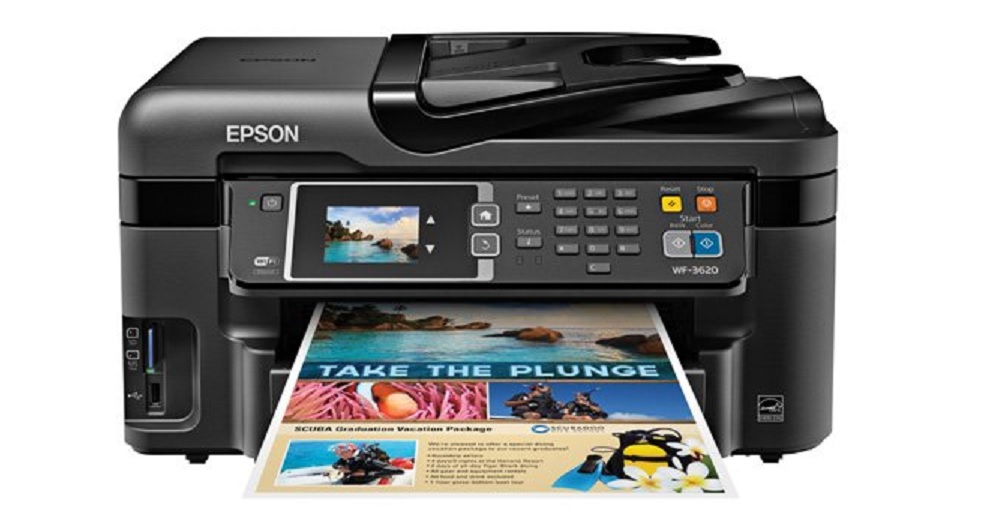
Here’s a printer buying guide with simple explanations.
Printer Type – Inkjet or Laser
Color inkjet printers comprise the bulk of the market simply because they can print just about anything and are more affordable.
Laser printers are more commonly used in offices because they can print large volumes of text quickly, reliably, and the printouts look sharper than text from inkjet printers. But the cost of replacement color laser toner is very high which makes them a poor option for home use.
Recent inkjet printers have higher capacity ink cartridges that decrease the cost per page and have also become faster in recent years.
Canon PIXMA E477 All in One Printer (Print, Scan, Copy) for Home/Student
The Canon PIXMA E477 is an affordable All-In-One Printer with Wi-Fi, designed to give you an affordable wireless printing experience.
This printer is affordable, easy to setup, and has user-friendly features, making it a perfect product for printing and scanning.
You can Print, Scan, Copy, with ease, all with one product. It uses affordable ink cartridges for high quality printing.
Useful Computer Accessories

You may need accessories to work better with your computer, such as a separate mouse.
Wireless Keyboards / Mouse for Laptops/Tablets
Over time, the built-in mouse and keys of a laptop wears out. The best alternative in that case is to get a wireless keyboard or mouse.
The good thing about wireless keyboards and mouse is that they do not have wires and it is easy to move them around.
Best Tablet Case / Covers
A cover for your tablet / laptop allows protection to the gadget from scratches, bumps, stains, and dirt.
Storage devices: USB Pen Drives and Hard drives
USB Pen Drives and Hard drives to store your project work and media files. USB flash drives typically begin at 2GB or 4GB and some even have capacity of 512GB or 1TB (the 128GB range is a good alternative to a portable hard drive). Most memory sticks are now available with a USB 3.0 connection, allowing for maximum data transfer speeds.
Hard Drives: External hard drives are popular choices if you need a lot of extra storage space.
Note: Tech experts suggest that you should never completely use your storage space. No matter who you ask, the 80% rule applies to most gadgets that use spinning disks. Read Full Story
Video Monitors / CCTV Cameras
Best Video Monitors for parents and caretakers. These let you keep an eye over your little ones and provides you with complete peace of mind, whether you’re working from home, working in office or carrying out the various duties at home.
Here’s how these cameras help.
- Its like having virtual eyes and ears on your little ones (for their safety), ensuring your peace of mind. Some models even allow you to talk to your little one.
- If you have grown-up kids, you can check their activities (are they spending more time on screen?).If you have a baby, you can see if they are trying to crawl out of the bed or your little one is getting curious and trying to venture down the hall. These alert you through sound, vibration, and light.
- Parents who’re not at home (either in office or traveling) can still monitor their children by using the web, as smart devices can stream video across the internet.
- These video monitors can also serve as a ‘nanny cam’ allowing you to keep a tab on your caretaker (maid) or nanny while you step out of the house for important work.
Most recent models do a lot more than just watch and listen.
- Some video monitors are able to monitor room temperature so you know whether its too warm or too cold for the child.
- Some models include ‘parent talkback’ feature allowing the caretaker to talk to the child without having to walk into the nursery.
- The better ones are equipped with dual night vision cameras so that you can clearly see the videos, even if the room is poorly lit.
- Some even have Wi-Fi, video recording and Skype capabilities.
CCTV cameras are available as wired and wireless cameras. Wired cameras are on their way out, getting replaced with wireless ones that offer benefits such being less messy and more portable.
GET INSTANT HELP FROM EXPERTS!
- Looking for any kind of help on your academic work (essay, assignment, project)?
- Want us to review, proofread or tidy up your work?
- Want a helping hand so that you can focus on the more important tasks?
StudyMumbai.com is an educational resource for students, parents, and teachers, with special focus on Mumbai. Our staff includes educators with several years of experience. Our mission is to simplify learning and to provide free education. Read more about us.

